Veda Academy: Designing a Bilingual Learning App for India’s Future Toppers

Company Details
Company:
Veda Academy
Industry:
EdTech
Role:
End-to-End UI/UX Design
Plateform:
Mobile App (iOS + Android)
Scope:
UX Research, User Interviews, Personas, Wireframes, UI Design, Design System
Tools:
Figma, Notion, Miro
Overview
Veda Academy is a bilingual edtech platform built to help students crack JNVST and AISSEE entrance exams, while also offering a full CBSE-based curriculum for Classes 6–12. What sets it apart is the commitment to accessibility—supporting both Hindi and English mediums and offering structured, engaging, and affordable education across rural and urban India.
As the UI/UX Designer, I was responsible for designing the entire mobile app from scratch, ensuring the learning experience was friendly, strategic, and deeply localized. The aim was clear: build a powerful, scalable, and intuitive platform that works equally well in metros and remote towns.
Results & Impact
- 📈 6,000+ course views in just months
- 🌍 Used across 5,000+ cities across India
- 📱 5,000+ active learners on mobile
- ⭐ 900+ five-star reviews on Google Play
- 🔄 Seamless bilingual interface boosted engagement in rural regions
Problem Statement
The edtech space is competitive but often overlooks students from rural backgrounds or those preparing for specialized entrance exams like JNVST and AISSEE. Existing apps were:
- Too CBSE-only, ignoring entrance-focused students
- English-dominant, alienating Hindi medium learners
- Difficult to navigate or lacked personalization
- Missing progress analytics and offline capabilities
The challenge: Build a bilingual-first mobile app that is simple, inclusive, and exam-smart — designed for the real educational needs of Class 6–12 students in India.
User Pain Points
- Complex UX made learning feel like a chore
- Hindi medium students felt left out
- No clear roadmap for JNV or AISSEE prep
- No easy access to offline content
- Parents lacked clarity on app’s value
Discovery & Research
I collaborated closely with schoolteachers, student groups, and stakeholders from tier-1 to tier-3 cities. Our research methods included:
- Student interviews (10–14 years old)
- Surveys with JNV and Sainik school aspirants
- Usability testing with parents and siblings
- Competitive analysis of apps like Byju’s, Toppr, and Doubtnut
User Personas
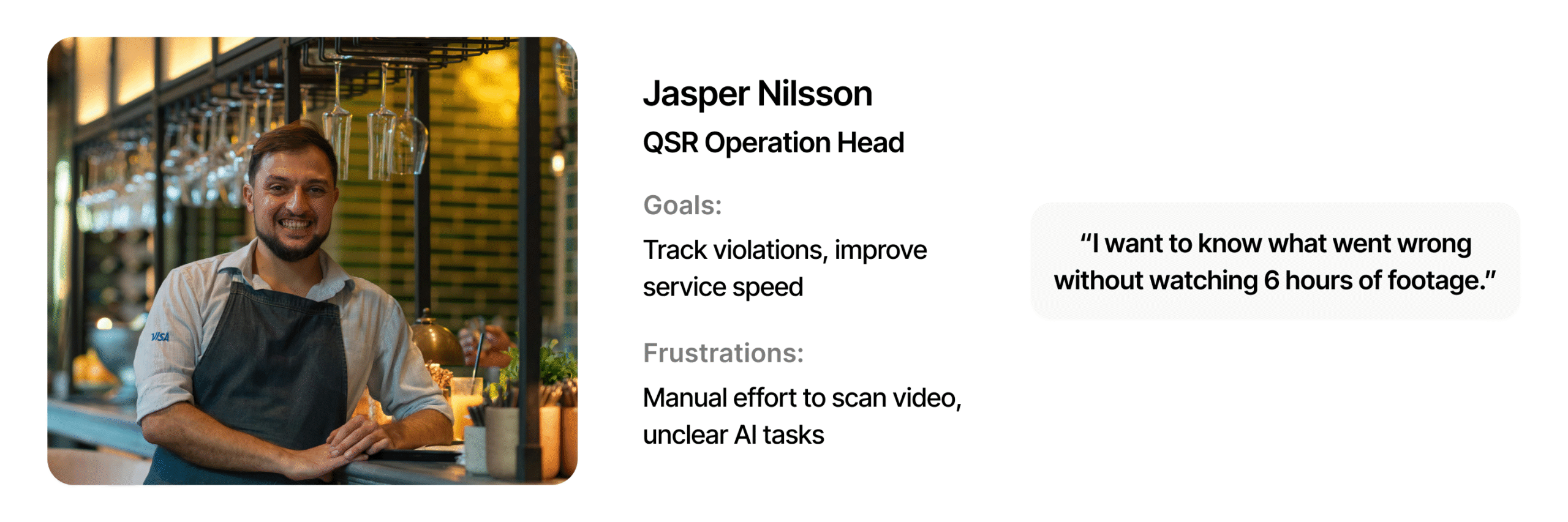
Information Architecture & UX Strategy
I crafted a mobile-first IA optimized for young users. Key goals:
- 2-tap access to lessons, live classes, or mock tests
- Clear separation between Entrance Exam vs K–12 content
- Adaptive language support (UI + content)
- Strong emphasis on progress and daily tasks
Wireframes & UI Design
We started with wireframes for major flows: onboarding, home dashboard, course access, video playback, and analytics.
All final UIs were designed in Figma, with handoff via Zeplin, along with prototyping and motion specs.
Major Modules Designed
1. Onboarding & Personalization
- 🎯 Students select class, medium (Hindi/English), and entrance goals (JNV/AISSEE)
2. Home Dashboard
- 📚 Daily lessons, live class schedule, mock test alerts
- 🌟 Highlight badges and streak progress to build habit
3. Course Library
- 🧠 Split by Entrance Exam & NCERT syllabus
- 🎥 Chapter-wise videos, notes, quizzes — all bilingual
4. Video Learning Experience
- 📼 Clean playback interface with bookmarks and offline download
- 📝 Chapter notes below player; shareable with parents
5. Mock Tests & Practice
- 📝 Full syllabus + subject-wise tests
- 📊 Instant scoring + detailed analysis
6. Progress Tracker
- 📈 Weekly & monthly graphs
- ✅ Track accuracy, speed, and completion
7. Bilingual UI
- 🌐 One-tap toggle between Hindi and English
- 🗣️ Entire app dynamically changes without needing restart
Design System
To make the product consistent and scalable, I built a design system with:
- Typography: Rounded, school-friendly sans-serif fonts
- Color Palette: Vibrant blues and oranges with soft backgrounds
- Components: Modular UI — cards, buttons, quizzes, tabs
- Icons: Custom icons for exams, books, progress, test alerts
- Responsive Grid: 360–480px screen optimized
- Microinteractions: Progress streaks, success badges, subject completions
Implementation & Handoff
- Delivered developer-ready files on Zeplin with Figma prototypes
- Worked with Android team for performance testing & UI QA
- Designed fallback states for low bandwidth
- Created app walkthrough + onboarding coach marks
Key Learnings
- 🎯 Designing for students means designing for focus and empathy
- 🌐 Bilingual content must be seamless, not layered or second priority
- 📱 A fast, offline-first app boosts daily retention dramatically
- 📊 Students love analytics when shown in a fun and simple way
- 🤝 Parents also use the app — don’t forget their POV in flows
Final Thoughts
This project reaffirmed my belief that design can break access barriers in education. By crafting a clean, bilingual, and engaging experience, Veda Academy is not just preparing students for exams — it’s enabling confidence and progress in every household.
From onboarding to offline access, every screen was shaped to build trust, clarity, and motivation in young learners.

